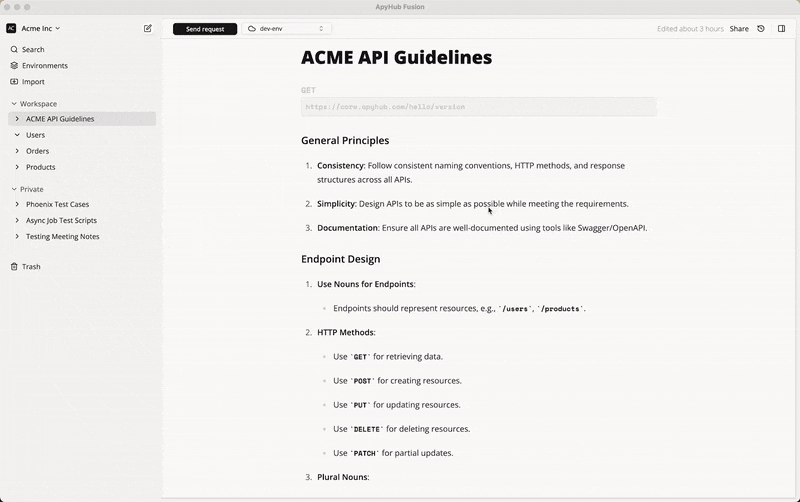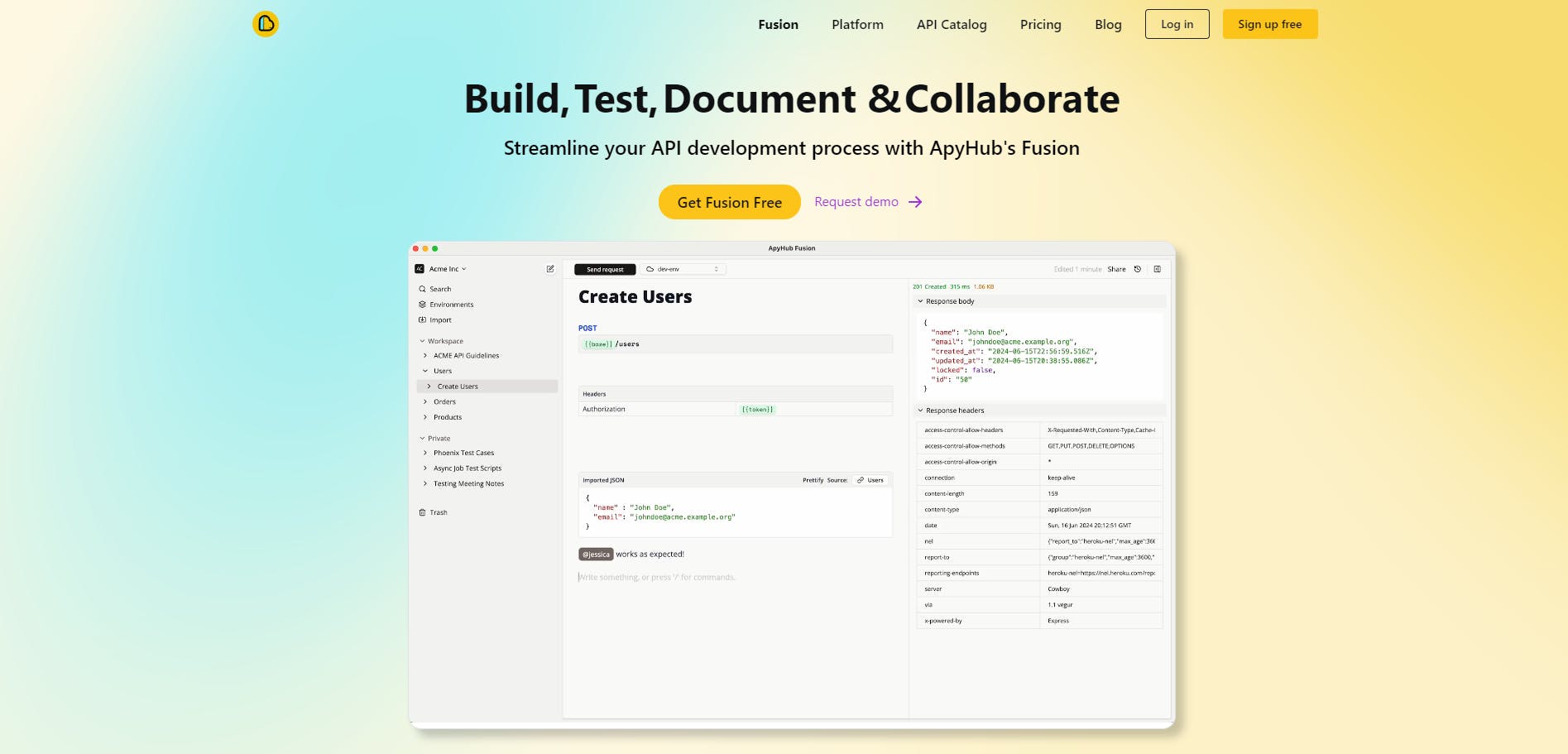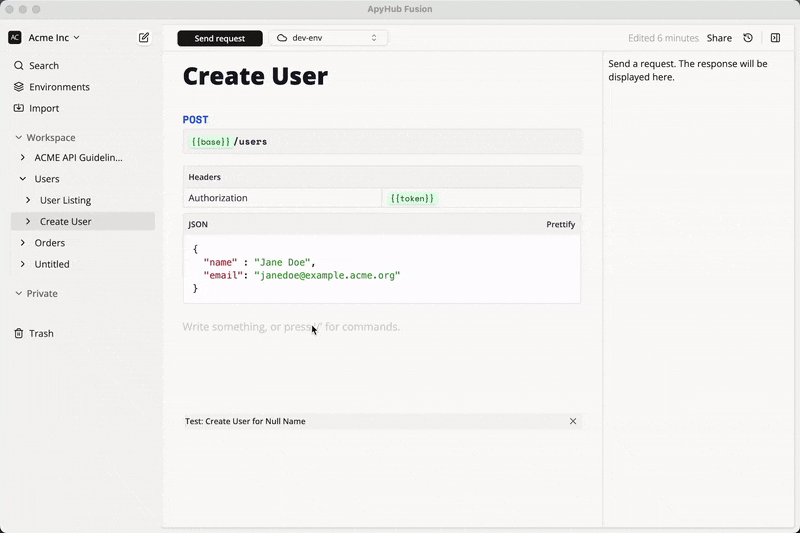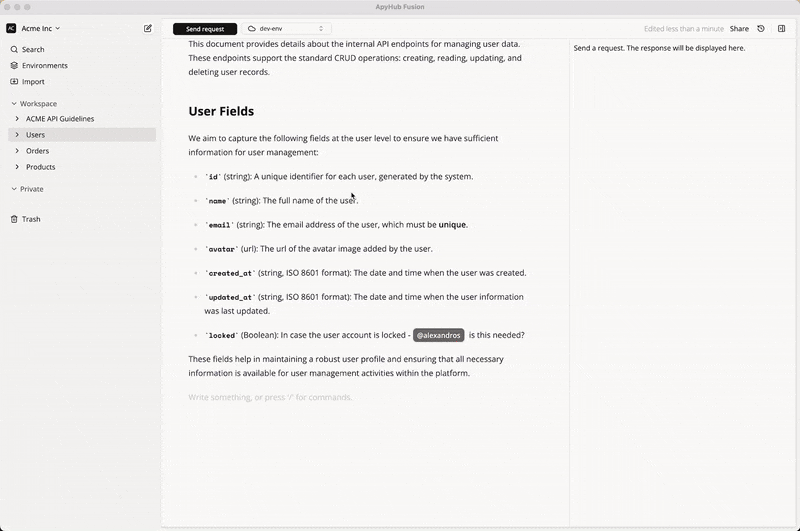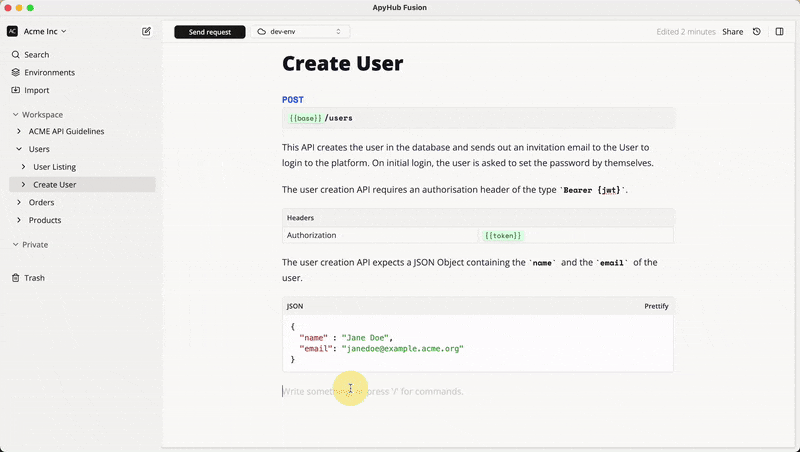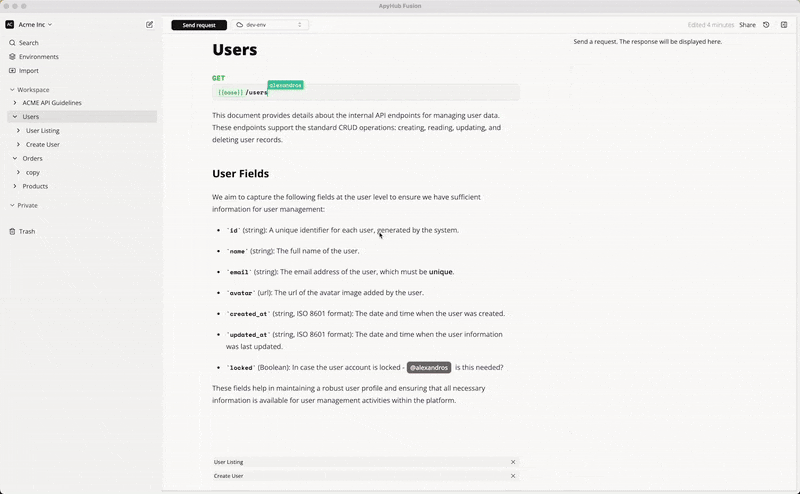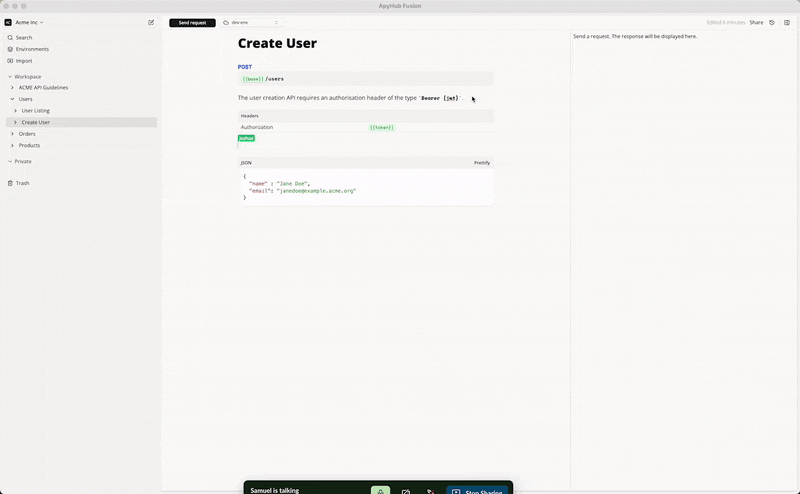In API development, developers frequently encounter challenges in managing the API lifecycle, ensuring integration, maintaining collaboration, keeping up with documentation, and resolving debugging issues.
The modern API clients seem to be stuck in the past despite significant advancements in our understanding of APIs and modern API-building practices.
ApyHub Fusion tackles these challenges with an all-in-one API client. It offers intuitive API design tools, robust testing, and improved team collaboration. Fusion simplifies API creation, documentation, and management with built-in testing.
Try it out today: apyhub.com/product/fusion
Fusion not only addresses common challenges faced by developers but also enhances productivity and workflow efficiency for working with APIs.
In this article, we will review what innovations Fusion offers for developers and take a look at examples of how each of Fusion's features could be used in practice.
This is a partnership article that is sponsored by ApyHub.
First off, Fusion is live in Product Hunt! 🎉
Go and support their launch here!
The problem with existing API tools
The modern API clients, which claim to be different, often look and feel similar, with only minor variations. They have segregated environments for workflow, fragmented documentation and specifications, and limited collaboration capabilities.
Key issues include a fluid API lifecycle that lacks clarity and consistency and poor specifications and documentation that quickly become outdated. These problems stem from the organic evolution of many major API clients over the past decades.
Additionally, the emergence of new tools focusing on specific aspects of the API lifecycle has led to fragmentation. Consequently, the overall API lifecycle becomes complex due to outdated, bloated tools and fragmented due to specialized tools.
What does Fusion bring to the table?
The key point here is that Fusion is not just another API client. It is a groundbreaking tool that redefines the way developers interact with APIs.
Its unique approach to documentation, inspired by Notion, sets it apart in the API space. It is designed from the ground up so that developers will need to forget everything they know about traditional API clients.
Fusion reimagines the API client as a powerhouse tool for the modern developer. It serves as a key enabler for forward-thinking development teams, offering an innovative and highly efficient way to manage and utilize APIs.
Fusion's intuitive interface and comprehensive features enhance productivity and streamline workflows, making it an indispensable asset for any development project.
AI-powered, developer-driven
Fusion’s Gen AI capabilities help developers write, adjust, and perfect their API documentation based on feedback and real suggestions. This collaboration means developers remain in control while the AI handles the tedious, repetitive tasks.
By automating these processes, developers can focus more on coding and less on documentation, thanks to the AI's continuous monitoring and helpful alerts. This saves time, reduces errors, and improves the overall quality of the API documentation.
Key Features:
-
Automated generation of API specifications.
-
Real-time suggestions and feedback on API documentation.
-
Continuous monitoring of API specs for deviations.
-
Easy integration with existing development workflows.
-
Alerts and notifications for potential issues.
Practical Use Cases:
- New API Development: When creating a new API, Fusion can generate the initial API specs, allowing developers to focus on the logic and functionality.
- Error Reduction: By providing real-time alerts on deviations, Fusion helps developers avoid errors, ensuring the API works as intended and saving time on debugging.
Build: The Best of Both Worlds
The innovative design of Fusion enhances productivity by consolidating API design, testing, and documentation into one platform. Developers can quickly iterate on API functionalities without switching between multiple tools.
The core working environment is like a Notion doc – a dynamic, functional document where the API testing client is also the API specs editor and the API documentation editor is the API testing tool.
Additionally, its intuitive interface simplifies collaboration among team members, fostering efficient project management and faster time-to-market.
Key Features:
-
Notion-like design combines editing and testing efficiently.
-
Dynamic documentation updates automatically with API changes.
-
Team workflow enhances collaboration among team members.
-
All-in-one solution without switching between multiple tools.
Practical Use Cases:
- Rapid Prototyping: Developers can quickly prototype APIs, allowing stakeholders to visualize functionalities early in the development process.
- Documentation Management: Fusion simplifies the process of keeping API documentation up-to-date, which is crucial for ensuring clarity and usability across development teams.
Collaboration: Seamless & Real-Time
Fusion significantly increases productivity by eliminating the need for separate tools or platforms for designing, testing, and documenting APIs.
With everything integrated into one environment, teams can work more efficiently, reduce context switching, and resolve issues faster, leading to quicker deployment of APIs and overall project timelines.
Moreover, real-time collaboration features enable instant feedback and concurrent editing of API specs and documentation, fostering quicker decision-making and alignment across teams.
Key features:
-
A single platform for designing, testing, and documenting APIs.
-
An effective workflow among the team members.
-
Easy sharing of API specs and tests.
-
Instant feedback and concurrent editing.
Practical use cases:
- Team-based Workflow: The team can collaborate on APIs and testing, ensuring that updates are promptly implemented and verified.
- Developer Collaboration: Multiple developers can work simultaneously on API updates without version conflicts.
- Cross-Functional Collaboration: Product teams can provide instant feedback on API designs, enabling developers to iterate rapidly based on real-time insights.
Testing: Efficiency Redefined
By automating testing workflows and providing real-time feedback, ApyHub Fusion accelerates the development process and ensures quicker deployment of reliable APIs without switching between tools or contexts.
Every aspect of an API request is a “Fusion Block” – like headers, query parameters, form inputs, JSON body, and pre-request or post-request scripts. Everything is a block, and blocks are easily composable.
Fusion allows users to create a new test that imports data from the original test case and overrides only the parts that need to change. This is very useful for developers who need to test different scenarios.
It allows developers to rapidly create and modify API specifications and test cases within a single dynamic document. This approach minimizes the time spent on testing, thereby accelerating project timelines and improving overall efficiency.
Key features:
-
AI-powered test case creation from API specifications.
-
A dynamic testing environment that evolves with code changes.
-
Components for structured documentation and testing scenarios.
-
Easily modify headers, parameters, and scripts across different API tests.
Practical use cases:
- Scenario Testing: Create variations of test cases to simulate different scenarios, such as load testing or error handling, by leveraging reusable components.
- Documentation Efficiency: Generate comprehensive API documentation directly from test cases, ensuring consistency between functionality and documentation.
- Iterative Development: Developers can iteratively refine test cases within Fusion Docs, ensuring rapid adjustments without interrupting workflow.
Documents: Unlocking simplicity
The idea of the Notion-like document workflow is the essence of the Fusion. The core concept is based on simplicity and ease of use. The Fusion document is live upon creation, being dynamically updated as changes are made.
Every Fusion Doc consists of separate blocks for header, text, table, code, XML, JSON, query, and so forth. This modularity of Fusion Blocks allows users to create a single source of truth that is always up-to-date.
Users can add specific instructions, provide examples, or easily share the API externally. Fusion makes it easy to work for everyone, from team members to clients, with everyone being on the same page.
Key features:
-
API testing and specification editing in one interface.
-
Docs are being dynamically updated as changes are made.
-
Real-time feedback on API behavior and performance.
-
Sharing and publishing of API documentation.
Practical use cases:
- Internal Development: Developers can quickly iterate on API designs, testing them in real time without switching tools.
- Client Onboarding: Technical writers can use Fusion to create comprehensive API guides, including examples and instructions tailored to client needs.
- API Documentation Management: Users can generate up-to-date API documentation directly from the tested specifications, ensuring accuracy and consistency.
Conclusion
To summarize the article, ApyHub Fusion stands out as a truly innovative API client, offering a versatile array of features that streamline API development.
By enhancing productivity and simplifying workflows for developers, Fusion provides a robust solution for efficiently creating, managing, and testing APIs.
Its comprehensive feature set addresses common API development challenges and introduces new capabilities that can significantly elevate project execution and collaboration.
For developers seeking a powerful yet intuitive tool to optimize their API workflows, ApyHub Fusion emerges as a compelling choice.
Welcome to the future of API development! Welcome to Fusion!
Writing has always been my passion, and it gives me pleasure to help and inspire people. If you have any questions, feel free to reach out!
Make sure to receive the best resources, tools, productivity tips, and career growth tips I discover by subscribing to my newsletter!